What are AdobeFnt16.1.lst files?
Estimated Reading Time: 2 MinutesThe AdobeFnt16.1.lst files are a byproduct of normal Adobe PDF Library operation (including other Library-based products such as Acrobat or Reader). The exact number shown in the filename will vary from one version of APDFL to another, and from one Adobe product to another, so we will refer to them generically as AdobeFnt*.lst in this article.
They are compiled by the Adobe PDF Library during its first run, when it searches all its font resource locations to see what resources are available, and it compiles those files (one for each resource folder being searched) to serve as quick-reference loading for next time. It examines each file in the resource folder, and writes its results to an AdobeFnt*.lst file. The contents list various attributes of each font resource, so that if a Library application needs that particular resource (e.g. a referenced font not included in a PDF document), it will "know" whether it has that resource available and exactly where it can be found.
Here are two typical font resource entries from an AdobeFnt16.1.lst file generated by an Adobe PDF Library application.
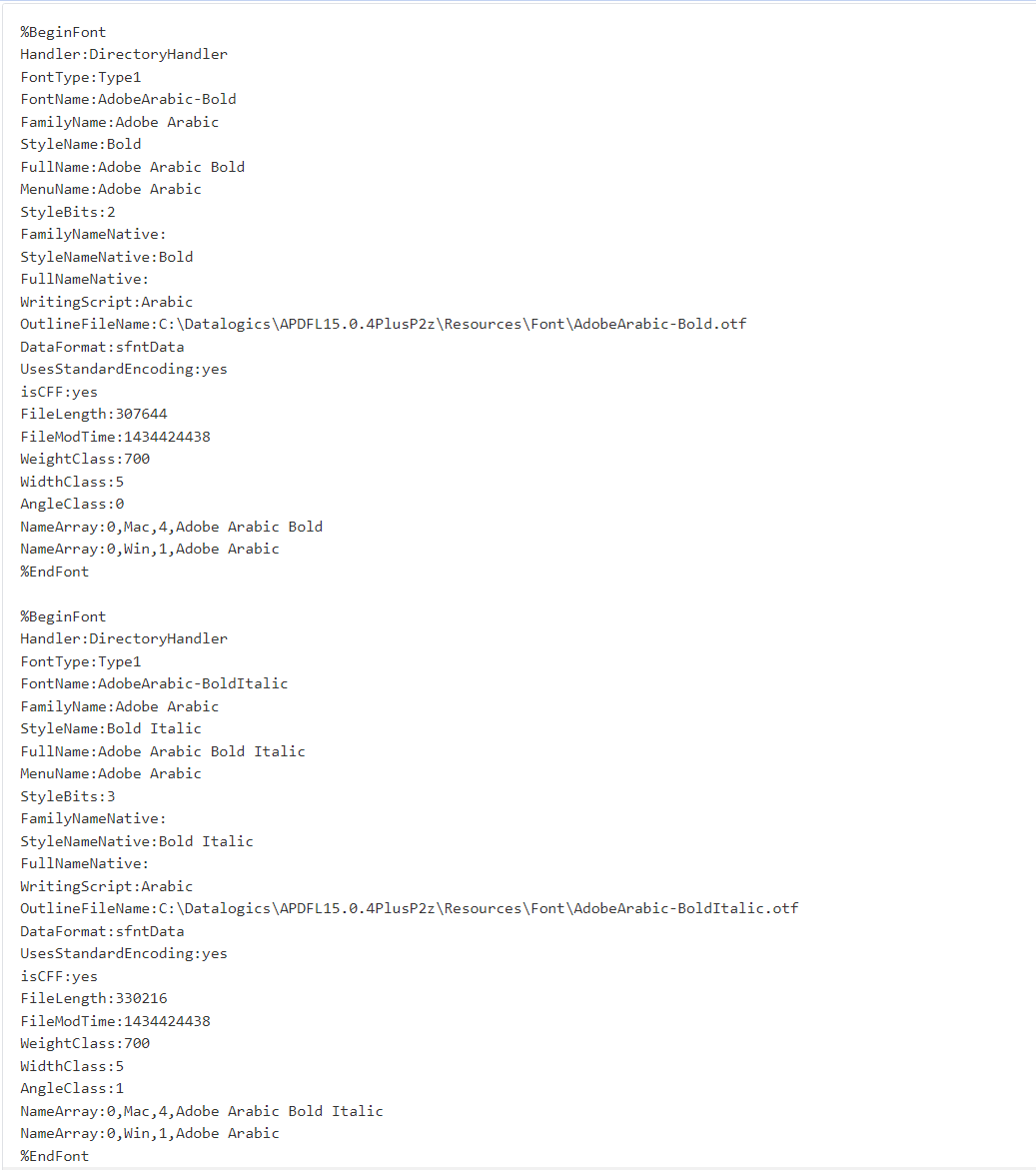
Whenever the Library application is started or reinitialized, these entries will available to the Library to enable quick searching and location of files as needed.
Under certain conditions, the file may be superseded by a newly-compiled replacement. During future startups, the Library will check to see whether the folder is “dirty” (i.e. has been changed in some way since the AdobeFnt*.lst file for that location was compiled). If no changes have occurred in the interim, it will read in that AdobeFnt*.lst file again. Otherwise it will compile a new one by inspecting every file in that location.
Adobe Acrobat and other Adobe products do much the same thing, but with different number identifiers in the filename to avoid conflicts with other products, so if you search your hard drive for any other occurrences of the AdobeFnt*.lst filename pattern, you will probably find a few.
They are plaintext files, and you can open them in any text editor such as WordPad to see what they contain. You do not need to keep them or redistribute them. However, while you can delete them anytime, we would not recommend doing so in working environments, because it will simply force the Library to create a fresh one next time, which may delay things a bit.
Similarly, we recommend keeping font resource folders separate from other activities that could change the folder contents with unrelated files, because changing the folder contents will force a new AdobeFnt*.lst file to be created each time.